Problem:- To create an HTML page with different types of frames such as floating frame, navigation frame & mixed frame. i).Create an HTML page named as “mixedframe.html”. Divide the page into two columns of 25% & 75% size. In 25% display the image and divide the 75% into two rows. (50% & 50%). In the first 50% display the video file and other 50% the timetable created ii).Create an HTML page named as “navigationframe.html”. Divide the page into two columns of 25%, 75% size. In 25% size call the hyperlink, and make the page to be get displayed on the other column when the link is clicked. iii).Create an HTML page named as “floatingframes.html”. in this file include a paragraph to explain floating frame, and in floating frame include any HTML file.
How to Solve:- to solve this problem we have to implement all frameset floating frame, navigation frame & mixed frame and first divide the page into two columns in the ratio of 25% and 75% or in 25% frameset display the image. Here Image has its separate source and separate file, after that further divide the 75% frame into two part both parts should be divide equal and first 50% part play a video in part and in another part create a table or we can merge the table if we have already that's it our work is completed There are two more conditions for both condition just implement according to requirement and see the explanation part.
Explanation:- First we have to know that What is the use of Frameset?. In many websites, if you ever notice that video section then you can understand the frameset easily just take an example suppose we want to post a youtube video on our website in small section than frame set always uses for creating a small and fixed space for playing a video. or we can cover or use website fixed area.
Frameset Syntax:-
<frameset rows="50%,50%">
statement......1
statement......2
statement......3
.
.
.
statement......n
</frameset>
Frameset can be nested here in place of statement we can use more frameset. take an another example and a graphical view of the frameset. If frameset has scrollbar than we can remove the scroll bar also.
Mainpage.html
Frame.html
Floatingframe.html
Mixedframe.html
navigationframe.html
pic.html
video.html
Output:-:
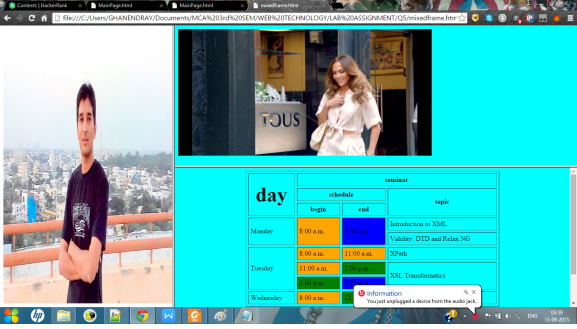
need an explanation for this answer? contact us directly to get an explanation for this answer