Q:
Difference between loc() and iloc() in Pandas DataFrame
belongs to collection: Python Pandas Programs
Python Pandas Programs
- Python Pandas | How to create a MultiIndex with names of each of the index levels?
- Python Pandas | How to get the levels in MultiIndex?
- Python Pandas | How to get the name of levels in MultiIndex?
- Python Pandas | Set levels on a MultiIndex
- Python Pandas | Swap levels of a MultiIndex
- Python Pandas | Rearrange levels using level name in MultiIndex
- Python Pandas | Return MultiIndex with multiple levels removed using the level names
- Python Pandas | Create a DataFrame with the levels of the MultiIndex as columns and substitute index level names
- Python Pandas | Adding new column to existing DataFrame by declaring a new list as a column
- Python Pandas | Adding new column to existing DataFrame by using DataFrame.insert()
- Python Pandas | Adding new column to existing DataFrame by using Dataframe.assign()
- Python Pandas | Adding new column to existing DataFrame by using a dictionary
- Delete a column from a Pandas DataFrame
- How to rename columns in Pandas DataFrame?
- How to select rows from a DataFrame based on column values using loc property?
- How to change the order of DataFrame columns?
- How to get a list from Pandas DataFrame column headers?
- How to get the number of rows in DataFrame?
- How to count the NaN values in a column in Pandas DataFrame?
- Set value for particular cell in Pandas DataFrame using index
- How to Convert Index to Column in Pandas Dataframe?
- Creating an empty Pandas DataFrame, then filling it?
- Combine two columns of text in Pandas DataFrame
- Deleting DataFrame row in Pandas based on column value
- Convert list of dictionaries to a pandas DataFrame
- How to pretty-print an entire Pandas DataFrame?
- Writing a pandas DataFrame to CSV file
- Difference between loc() and iloc() in Pandas DataFrame
- How to widen output display to see more columns in Pandas DataFrame?
- How to Use \'NOT IN\' Filter in Pandas?
- Import multiple csv files into pandas and concatenate into one DataFrame
- How to avoid Pandas creating an index in a saved CSV?
- How to convert pandas DataFrame to NumPy array?
- How to check if any value is NaN in a Pandas DataFrame?
- How to count the NaN values in a single column in pandas DataFrame?
- How to Replace NaN Values with Zeros in Pandas DataFrame?
- How to fix UnicodeDecodeError when reading CSV file in Pandas with Python?
- Constructing pandas DataFrame from values in variables gives \'ValueError: If using all scalar values, you must pass an index\'
- How to apply a function to two columns of Pandas DataFrame?
- Convert DataFrame column type from string to datetime
- Create Pandas DataFrame from a string
- How to add an empty column to a DataFrame?
- Pandas DataFrame - Get first row value of a given column
- Sorting columns in pandas DataFrame based on column name
- Count the frequency that a value occurs in a DataFrame column
- Python Pandas: Get index of rows which column matches certain value
- How to check whether a Pandas DataFrame is empty?
- How to group DataFrame rows into list in pandas groupby?
- How to filter pandas DataFrame by operator chaining?
- Python Pandas: Conditional creation of a series/DataFrame column
- Selecting/excluding sets of columns in pandas
- How to use pivot function in a pandas DataFrame?
- How to apply a function to a single column in pandas DataFrame?
- How to flatten a hierarchical index in columns?
- How to remap values in pandas using dictionaries?
- Pandas get rows which are NOT in other DataFrame
- How to perform pandas groupby() and sum()?
- Pandas read in table without headers
- Pandas: Drop a level from a multi-level column index
- Get column index from column name in Python pandas
- How to keep only date part when using pandas.to_datetime?
- How to extract month and year separately from datetime in pandas?
- How to replace NaN with blank/empty string?
- How to drop a list of rows from Pandas DataFrame?
- How to select DataFrame rows between two dates?
- How to drop infinite values from DataFrames in Pandas?
- How to add a column to DataFrame with constant value?
- Split (explode) pandas DataFrame string entry to separate rows
- How to select with complex criteria from pandas DataFrame?
- How to count unique values per groups with Pandas?
- How to convert floats to ints in Pandas?
- How to insert a given column at a specific position in a Pandas DataFrame?
- How to update a DataFrame in pandas while iterating row by row?
- How to take column slices of DataFrame in pandas?
- How to select rows with one or more nulls from a Pandas DataFrame without listing columns explicitly?
- How to convert column value to string in pandas DataFrame?
- How to find the installed pandas version?
- How to merge two DataFrames by index?
- How to obtain the element-wise logical NOT of a Pandas Series?
- How to split a DataFrame string column into two columns?
- How to add x and y labels to a pandas plot?
- How to find row where values for column is maximal in a Pandas DataFrame?
- How to apply Pandas function to column to create multiple new columns?
- How to convert Pandas DataFrame to list of Dictionaries?
- How to extract specific columns to new DataFrame?
- Why should we make a copy of a DataFrame in Pandas?
- How to get plot correlation matrix using Pandas?
- How to merge multiple DataFrames on columns?
- How to apply Pandas function to column to create multiple new columns?
- Python Pandas groupby sort within groups
- How to create an empty DataFrame with only column names?
- How to filter Pandas DataFrames on dates?
- What is the difference between join and merge in Pandas?
- How to determine whether a Pandas Column contains a particular value?
- How to get rid of \'Unnamed: 0\' column in a pandas DataFrame read in from CSV file?
- How to read a large CSV file with pandas?
- Label encoding across multiple columns in scikit-learn
- How to read text files with Python Pandas?
- What is the difference between join and merge in Pandas?




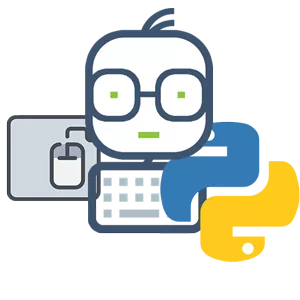 Python programming
Python programming
Let us understand the example given below:
Output:
In the above example, we have created a DataFrame. Now we will use the loc() and iloc() methods and observer the difference between them.
Using loc() Method
The loc() method is a type of data selection method which takes the name of a row or column as a parameter. To perform various operations using the loc() method, we need to pass the required condition of rows and columns to get the filtered data.
Output:
Peter Harry Tom John Maths 65 45 67 56 Physics 70 56 87 78 Chemistry 70 66 65 65 English 75 66 53 64 Peter Harry Tom John Chemistry 70 66 65 65 English 75 66 53 64 Peter Harry Tom John Physics 70 56 87 78 Chemistry 70 66 65 65Here, the loc() method returns the entire row where marks of 'Harry' and 'Peter' are 66 and 70 respectively. In this way, loc() method works upon a particular condition.
Using iloc() Method
The 'i' in iloc() stands for index. This is also a data selection method but here, we need to pass the proper index as a parameter to select the required row or column. Index are nothing but the integer value ranging from 0 to n-1 which represents the number of rows or columns. We can perform various operations using iloc() method. Inside iloc() method, the index value of the row comes first followed by the number of columns.
Output:
Peter Harry Tom John Maths 65 45 67 56 Physics 70 56 87 78 Chemistry 70 66 65 65 English 75 66 53 64 Peter Harry Tom John Maths 65 45 67 56 Chemistry 70 66 65 65 Harry Maths 45 Physics 56 Chemistry 66Here, first, we have passed a list of indices which means all those rows which we want to be displayed, and second time, we have passed the sliced index without any list, which means we want the rows from 0 to 2 followed by the columns number 1.
Note: The slicing method does not consider the end value i.e., the value specified after the colon (:).
need an explanation for this answer? contact us directly to get an explanation for this answer