Read toothpaste sales data of each month and show it using a scatter plot
belongs to collection: Python Matplotlib Exercises
All Answers
need an explanation for this answer? contact us directly to get an explanation for this answer
need an explanation for this answer? contact us directly to get an explanation for this answer
total answers (1)




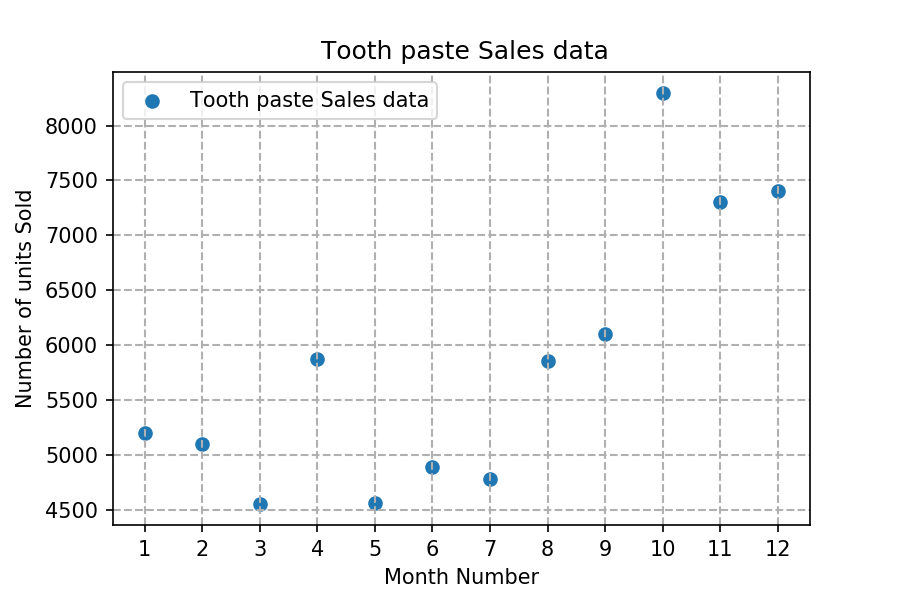
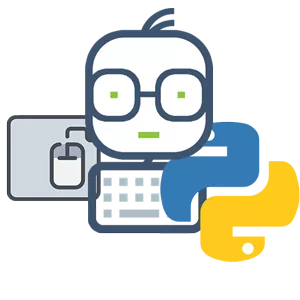 Python programming
Python programming