Write a program in C# Sharp to print or display the lower triangular of a given matrix
All Answers
need an explanation for this answer? contact us directly to get an explanation for this answer
need an explanation for this answer? contact us directly to get an explanation for this answer
total answers (1)




 c# programming
c# programming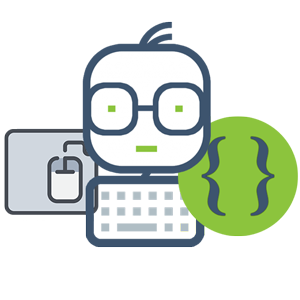 Programming
Programming