Q:
Write a query to combine FirstName and LastName and display it as “Full Name”.
belongs to collection: Top 100 SQL server queries Interview questions
All Answers
YasminRadwan26
2022-05-13
need an explanation for this answer? contact us directly to get an explanation for this answer
need an explanation for this answer? contact us directly to get an explanation for this answer
total answers (1)
Top 100 SQL server queries Interview questions
- Get all students details from the tblstudent table.
- Get first name from the tblstudent using alias name “StudentName”.
- Get first name, last name from the tblstudent table.
- Select student details whose name is “David” from tblstudent.
- Get first name from tblstudent in upper case.
- Get last name from tblstudent in lower case.
- Get unique branch from tblstudent table.
- Write a query to combine FirstName and LastName and display it as “Full Name”.
- Get all student details from tblstudent whose “FirstName” contains ‘a’.
- Get all student details from tblstudent whose “FirstName” start with latter ‘d’.
- Get all student details from tblstudent whose “FirstName” end with ‘a’.
- List all students whose first name start with ‘Ma’ or ‘Da’.
- Get all students details from the tblStudent table order by FirstName Ascending.
- Get all students details from the tblStudent table order by FirstName Descending
- Get all students details from the tblStudent table order by LastName Ascending and Admission fees descending.
- Get position of ‘v’ in name ‘David’ from tblstudent.
- Select firstname from tblstudent with ‘Hello’ prefix.
- Get FirstName from tblstudent after removing white spaces from right side.
- Get FirstName from tblstudent after removing white spaces from left side.
- Get length of FirstName from tblstudent.
- Get FristName from tblStudent table after replacing ‘a’ with ‘$’.
- Get all students details from tblStudent whose first name starts with ‘m’ and name contains 4 letters.
- Get all students details from tblStudent whose first name ends with ‘a’ and name contains 4 letters.
- Get fristname from tblstudent not start with any single character between a-p.
- Get first name, admission year, admission month and admission date from tblStudent table.
- Get student details from tblStudent table whose admission year is “2015”.
- Get student details from tblStudent table whose admission date is after January 31st.
- Get student details from tblStudent table whose admission date is before January 31st.
- Get student details from tblStudent table whose admission month is “January”.
- Get admission date and time from tblStudent table.
- Get database date.
- Get UTC date.
- Get only month part of admission date from tblStudent.
- Get only year part of admission date from tblStudent.
- Get all student details from tblStudent table whose admission date between ‘2015-01-01’ and ‘2016-01-01’.
- Get the first name, last name, current date, admission date and difference between current date and admission date in days.
- Get the first name, last name, current date, admission date and difference between current date and admission date in month.
- Get the first name, last name, current date, admission date and difference between current date and admission date in year.
- Show “AdmissionDate” in “dd mmm yyyy” format, ex- “06 May 2016”.
- Show “AdmissionDate” in “yyyy/mm/dd” format, ex- “2016/05/06”.
- Show only time part of the “AdmissionDate” from tblStudent.
- Select no of students get admission with respect to year and month from tblStudent table.
- Select TOP Nth (any number) admission fees from tblStudent table
- Select second highest admission fees from “tblStudent” table.
- Select TOP 2 Admission fees from tblStudent table
- Select Highest Admission fees from tblStudent table.
- Select Minimum Admission fees from tblStudent table.
- Select FirstName, LastName from tblStudent table in singal column.
- Get students details from “tblStudent” table whose admission fees is less than 15000.
- Get students details from “tblStudent” table whose admission fees is greater than 15000.
- Get students details from “tblStudent” table whose admission fees in between 10000 and 15000.
- Select 5 % of admission fees from sara , 10% of admission fees from Dora and for other 15 % of admission fees as ‘Deducted_Admission_fee’ from tblStudent table.
- Write a query to get how many students exist in tblstudent.
- Write the query to get the branch and branch wise total(sum) admission fees, display it in ascending order according to admission fees.
- Write the query to get the branch and branch wise total(sum) admission fees, display it in desending order according to admission fees.
- Get branch wise average admission fees from “tblStudent” table order by admission fees ascending order.
- Get branch wise maximum admission fees from “tblStudent” table order by admission fees descending order.
- Get branch wise minimum admission fees from “tblStudent” table order by admission fees ascending order.
- Get branch, no of students in a branch, total admission fees with respect to a branch from tblStudent table order by admission fees descending.
- Select no of students joined with respect to year and month from tblStudent table.
- Select FirstName, Lastname, Scholarship amount from tblStudent and tblScholarship table for all students even if they didn’t get Scolarship.
- Select FirstName, Lastname, Scholarship amount from tblStudent and tblScolarship table for those students who got Scolarship amount.
- Select FirstName, Lastname, Scholarship amount from tblStudent and tblScholarship table for those students who got Scolarship amount greater than 1200.
- Select FirstName, Lastname, Scholarship amount from tblStudent and tblScholarship table for those students who got Scolarship amount using right join.
- Select FirstName, Lastname, Scholarship amount from tblStudent and tblScholarship table for all students even if they didn’t get Scolarship amount and set Scolarship amount as 0 for those students who didn’t get Scolarship amount.
- Write a query to find out the studentname who has not received any scholarship amount, and display 0 in front of his name.
- How to select random record form a tblstudent.
- Write a query to create a clone of existing table without using Create Command.
- Write a query to calculate number of T in string ‘TECHSTUDY’.
- What will be the result of the query below?
- What would be the output of the follwing query?
- Write down the query to print first letter of a Name in Upper Case and all other letter in Lower Case.
- Write down the query to display all student name in one cell seprated by ‘,’ example:-“Sara, David, Dora, Jack, Vikram, Ross”.
- Write down the query to create tblstudent table with primary key (studentId)
- How to set Primary key(PK) using Alter command
- How to drop Primary key(PK) using Alter command
- Write a query to add new column in tblstudent
- Write a query to drop Address column in tblstudent
- What would be the output of following query?
- What would be the output of following query?
- What would be the output of following query?
- What would be the output of following query?
- What would be the output of following query?
- What would be the output of following query?
- What would be the output of following query?
- What would be the output of following query?
- What would be the output of following query?
- What would be the output of following query?
- What would be the output of following query?
- What would be the output of following query?
- What would be the output of following query?
- What would be the output of following query?




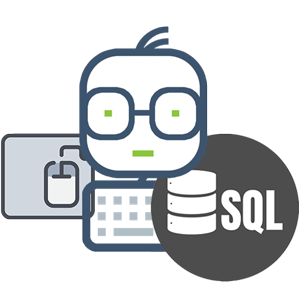 Database
Database