Q:
Ruby program to remove all items from the hash collection
belongs to collection: Ruby Hashes Programs
Ruby Hashes Programs
- Ruby program to create a hash collection
- Ruby program to get keys from a hash collection
- Ruby program to compare two hash collections using \'==\' operator
- Ruby program to get value from the hash collection based on specified key
- Ruby program to add items into the hash collection
- How to check if a hash key exists in Ruby?
- How to add elements to a Hash in Ruby?
- Ruby program to remove all items from the hash collection
- Ruby program to delete the item from the hash collection based on a specific key
- Ruby program to check a hash collection is empty or not
- Ruby program to check a value is exist in the hash collection or not
- Ruby program to get key based on value from the hash collection
- Ruby program to print the inverted hash collection
- Ruby program to print the length of the hash collection
- Ruby program to merge two hash collections
- Ruby program to get the size of the hash collection
- Ruby program to check a given key is exist in the hash collection or not
- Ruby program to replace the items of hash collection from another hash collection
- Ruby program to get the hash elements as a sorted array from the hash collection
- Ruby program to store items into the hash collection
- Ruby program to convert the hash collection into the array
- Ruby program to convert the hash collection into the string
- Ruby program to search an item in the hash collection
- Ruby program to get hash collection values as an array
- Ruby program to demonstrate the delete_if() method
- Ruby program to iterate elements of a hash collection using each() method
- Ruby program to iterate hash collection and print only values
- Ruby program to demonstrate the Hash.inspect() function




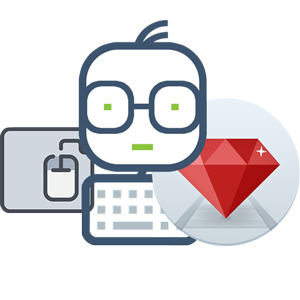 Ruby on rails programming
Ruby on rails programming
Program/Source Code:
The source code to remove all items from the hash collection is given below. The given program is compiled and executed on Windows 10 Operating System successfully.
Output:
Student information before clear() method: {"101"=>"Amit", "102"=>"Arun", "103"=>"Sumit"} Student information after clear() method: {}Explanation:
In the above program, we created a hash collection to store student information. Then we removed all items from the user using the clear() method. Then we printed the updated hash collection.
need an explanation for this answer? contact us directly to get an explanation for this answer