Given coordinates of the box, radius of the circle and color using these elements we have to make an animation of a bouncing ball using Java applet program.
// This java applet program will show
// the bouncing balls
package Applet;
import java.applet.*;
import java.awt.*;
public class BouncingBall extends Applet implements Runnable {
// x,y coordinates and radius of the circle.
int x = 150, y = 50, r = 20;
int dx = 11, dy = 7;
// create thread.
Thread t;
boolean stopFlag;
// Function to start thread.
public void start() {
t = new Thread(this);
stopFlag = false;
t.start();
}
// Draw cicle from its present position.
public void paint(Graphics g) {
g.setColor(Color.red);
g.fillOval(x - r, y - r, r * 2, r * 2);
}
// function to move the image.
public void run() {
while (true) {
if (stopFlag)
break;
// Bounce if we've hit an edge.
if ((x - r + dx < 0) || (x + r + dx > bounds().width)) dx = -dx;
if ((y - r + dy < 0) || (y + r + dy > bounds().height)) dy = -dy;
// Move the circle.
x += dx;
y += dy;
try {
Thread.sleep(100);
} catch (Exception e) {
System.out.println(e);
};
// print circle again n again.
repaint();
}
}
// function to stop printing.
public void stop() {
stopFlag = true;
t = null;
}
}
Applet program to show animation of bouncing ball
Output
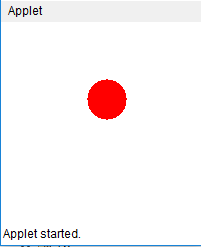
need an explanation for this answer? contact us directly to get an explanation for this answer