Create A HTML Page Insert A Image And Button In Page When A Click To A Button Image Should Shifted To Right Until Stop Button Not Press
Click.html
<html> <head> <title>JavaScript Animation</title> <script type="text/javascript"> <!-- var img = null; var animate ; function init(){ img = document.getElementById('myImage'); img.style.position= 'relative'; img.style.left = '0px'; } function moveRight(){ img.style.left = parseInt(img.style.left) + 10 + 'px'; animate = setTimeout(moveRight,20); // call moveRight in 20msec } function stop(){ clearTimeout(animate); img.style.left = '0px'; } window.onload =init; //--> </script> </head> <body> <form> <img id="myImage" src="Desert.jpg" height="400" width="600" /> <p>Click the buttons below to handle animation</p> <input type="button" value="Start" onclick="moveRight();" /> <input type="button" value="Stop" onclick="stop();" /> </form> </body> </html>
Output:
'
total answers (1)
start bookmarking useful questions and collections and save it into your own study-lists, login now to start creating your own collections.
Click.html
Output:
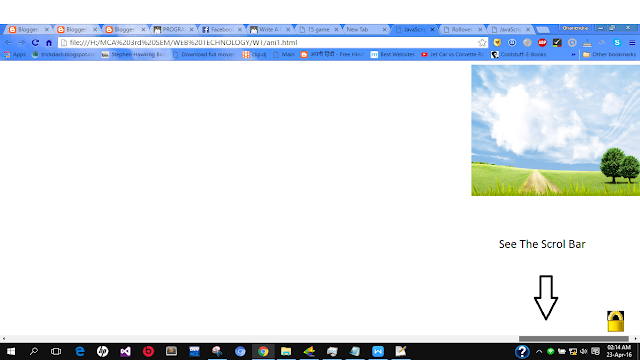
need an explanation for this answer? contact us directly to get an explanation for this answer