Create an Online Registration Form for Job Portal.
<html> <head><title>Job Portal Registration Form</title> <script type="text/javascript"> function validate_required(field, alerttxt) { with(field) { if (value===null||value==="") {alert(alerttxt); return false;} else {return true;} } } function validate_form(thisform) { with(thisform) { if (validate_required(fname, "First name must be filled out!")===false) {fname.foucus(); return false;} if (validate_required(lname, "Last name must be filled out!")===false) {lname.foucus(); return false;} if (validate_required(password, "Password must be filled out!")===false) {password.foucus(); return false;} if (validate_required(rpassword, "Retype Password must be filled out!")===false) {rpassword.foucus(); return false;} } } </script> </head> <body bgcolor="aqua" align="center" border="3" > <h1 align=center>Online Registration Form</h1> <br> <font color="gray" size="15px" border="3" ><b><i>Job Portal</b></i></font> <FORM METHOD='get' ONSUBMIT="return validate_form(this);" ACTION="http://programmingwithbasics.blogspot.in" align="left" > <h2><DIV>First Name: <INPUT TYPE='text' NAME='fname' VALUE='' required placeholder="Ex: Ghanendra " SIZE=30 MAXLENGTH=25></DIV><br/> <DIV>Middle Name: <INPUT TYPE='text' NAME='fname' VALUE=''required placeholder="Ex: Pratap Singh " SIZE=30 MAXLENGTH=25></DIV><br/> <DIV>Last Name: <INPUT TYPE='text' NAME='lname' VALUE='' required placeholder="Ex: Yadav " SIZE=30 MAXLENGTH=25></DIV><br/> <DIV>Dob <input type="text" name="dob" id="dob" size="30" required placeholder="Ex: 15/07/1992"></DIV><br> <DIV>Password: <INPUT TYPE='password' NAME='password' required SIZE=30 MAXLENGTH=25></DIV><br/> <DIV>Retype Password:<INPUT TYPE='password' NAME='rpassword' required SIZE=30 MAXLENGTH=25></DIV><br/> <DIV>Email: <INPUT TYPE='text' NAME='email' VALUE='' SIZE=30 required placeholder="Ex: ghanendra.yadav@gmail.com" MAXLENGTH=25></DIV><br/> <DIV>Sex:<INPUT TYPE='radio' NAME='sex' VALUE='M'>Male <INPUT TYPE='radio' NAME='sex' VALUE='F'>Female </DIV><br/> <DIV>Write About You:<TEXTAREA NAME='about' required COLS=30 ROWS=4></TEXTAREA></DIV><br/> <DIV>Your Academic Level: <SELECT><OPTION>High School<OPTION>College Degree<OPTION>University Degree</SELECT></DIV><br/> <DIV>Select your Skill:<br/><INPUT TYPE='checkbox' NAME='C' VALUE='M'>C<br/> <INPUT TYPE='checkbox' NAME='topic' VALUE='T'>C++<br/> <INPUT TYPE='checkbox' NAME='topic' VALUE='T'>JAVA<br/> <INPUT TYPE='checkbox' NAME='topic' VALUE='T'>HTML<br/> <INPUT TYPE='checkbox' NAME='topic' VALUE='T'>PYTHON<br/> <INPUT TYPE='checkbox' NAME='topic' VALUE='T'>PERL<br/> <INPUT TYPE='checkbox' NAME='topic' VALUE='P'>ASP.NET<br/><br/> <INPUT TYPE='submit' VALUE='Submit'> <INPUT TYPE='reset' VALUE='Reset'></h2> </FORM> </body> </html>
Output:
total answers (1)
start bookmarking useful questions and collections and save it into your own study-lists, login now to start creating your own collections.
Output:
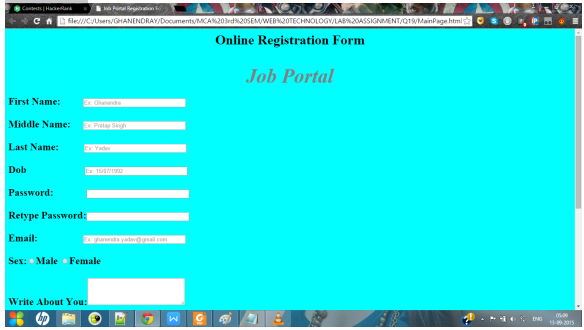
need an explanation for this answer? contact us directly to get an explanation for this answer