Pandas is a special tool that allows us to perform complex manipulations of data effectively and efficiently. Inside pandas, we mostly deal with a dataset in the form of DataFrame. DataFrames are 2-dimensional data structures in pandas. DataFrames consist of rows, columns, and the data. The Data inside the DataFrame can be of any type.
Datetime is a library in python which is a collection of dates and times. Inside Datetime, we can access date and time in any format, but usually, the date is present in the format of "yy-mm-dd" and time is present in the format of "HH:MM:SS".
Here,
- yy means year
- mm means month
- dd means day
- HH means hours
- MM means minutes
- SS means seconds
Here, we will first convert Date which is in string format into Date and then we will select the data column to filter DataFrame on dates.
pandas.to_datetime() Method
This method is used to convert the string into the datetime format. When a CSV file is loaded or when a DataFrame is created then the date is created in string format, this method converts this string date into the correct format.
Syntax:
pandas.to_datetime(
arg,
errors='raise',
dayfirst=False,
yearfirst=False,
utc=None,
format=None,
exact=True,
unit=None,
infer_datetime_format=False,
origin='unix',
cache=True
)
Parameter(s):
- It takes the string which has to be converted into the datetime format.
- It also takes some optional arguments like dayfirst, yearfirst, utc, format.
Let us understand with the help of an example.
Output:
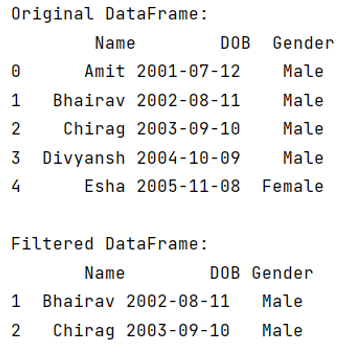
need an explanation for this answer? contact us directly to get an explanation for this answer