Load two of the built-in MAT-file sound files (e.g. gong and chirp). Store the sound vectors in two separate variables. Determine how to concatenate these so that the sound function will play one immediately followed by the other; fill in the blank here:
sound( , 8192)
>> load gong
>> gy = y;
>> load chirp
>> sound([gy; y], Fs)
30) The following function playsound below plays one of the built-in
sounds. The function has a cell array that stores the names. When the
function is called, an integer is passed, which is an index into this cell
array indicating the sound to be played. The default is ‘train’, so if the
user passes an invalid index, the default is used. The appropriate MATfile is loaded. If the user passes a second argument, it is the frequency
at which the sound should be played (otherwise, the default frequency
is used). The function prints what sound is about to be played and at
which frequency, and then actually plays this sound. You are to fill in
the rest of the following function. Here are examples of calling it (you
can’t hear it here, but the sound will be played!)
>> playsound(-4)
You are about to hear train at frequency 8192.0
>> playsound(2)
You are about to hear gong at frequency 8192.0
>> playsound(3,8000)
You are about to hear laughter at frequency 8000.0




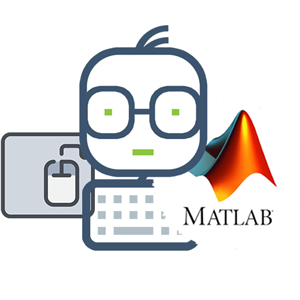 Matlab
Matlab
playsound.m
function playsound(caind, varargin)
% This function plays a sound from a cell array
% of mat-file names
% Format playsound(index into cell array) or
% playsound(index into cell array, frequency)
% Does not return any values
soundarray = {'chirp','gong','laughter','splat','train'};
if caind < 1 || caind > length(soundarray)
caind = length(soundarray);
end
mysound = soundarray{caind};
eval(['load ' mysound])
% Fill in the rest
if nargin == 2
Fs = varargin{1};
end
fprintf('You are about to hear %s at frequency %.1f\n',...
mysound,Fs)
sound(y,Fs)
end
need an explanation for this answer? contact us directly to get an explanation for this answer