The Wind Chill Factor (WCF) measures how cold it feels with a given air temperature T (in degrees Fahrenheit) and wind speed (V, in miles per hour). The formula is approximately
belongs to book: MATLAB: A Practical Introduction to Programming and Problem Solving|Stormy Attaway|Fourth Edition| Chapter number:13| Question number:19.13
All Answers
total answers (1)




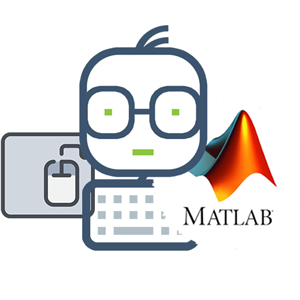 Matlab
Matlab
guiWCF.m
function guiWCF
% GUI with Wind Chill Factor
% Format of call: guiWCF
% Does not return any values
% Create the GUI but make it invisible for now while
% it is being initialized
f = figure('Visible', 'off','color','white','Position',...
[300, 400, 500, 325]);
htempslider = uicontrol('Style','slider','Position', ...
[150, 250, 200, 20],'Min',0,'Max',60,'Value',35,...
'Callback',@update);
htemptext = uicontrol('Style','text','Position', ...
[175, 275, 150, 18],'HorizontalAlignment',...
'Center','BackgroundColor','white');
hvelslider = uicontrol('Style','slider','Position', ...
[150, 150, 200, 20],'Min',0,'Max',30,'Value',15,...
'Callback',@update);
hveltext = uicontrol('Style','text','Position', ...
[175, 175, 150, 18],'HorizontalAlignment',...
'Center','BackgroundColor','white');
hWCFtext = uicontrol('Style','text','Position', ...
[175, 75, 150, 18],'HorizontalAlignment','Center',...
'BackgroundColor','white');
% Put a name on it and move to the center of the screen
set(f,'Name','Simple GUI')
movegui(f,'center')
update()
% Now the GUI is made visible
set(f,'Visible','on');
function update(source,eventdata)
temp = get(htempslider,'Value');
vel = get(hvelslider,'Value');
set(htemptext,'String',...
['Temperature: ' num2str(round(temp)) ' F'])
set(hveltext,'String',...
['Wind Velocity: ' num2str(round(vel)) ' MPH'])
WCF =35.7+.6*round(temp)-35.7*(round(vel)).^.16+...
0.43*round(temp)*(round(vel)).^(0.16);
set(hWCFtext,'String',...
['Wind Chill Factor: ' num2str(round(WCF)) ' F'])
end
end
need an explanation for this answer? contact us directly to get an explanation for this answer