Create a bar chart and store the handle in a variable. Change the EdgeColor property to red
belongs to book: MATLAB: A Practical Introduction to Programming and Problem Solving|Stormy Attaway|Fourth Edition| Chapter number:11| Question number:3.11
All Answers
total answers (1)




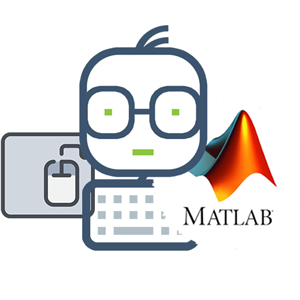 Matlab
Matlab
>> y = [33 11 2 7 39];
>> hb = bar(y)
hb =
Bar with properties:
BarLayout: 'grouped'
BarWidth: 0.8000
FaceColor: 'flat'
EdgeColor: [0 0 0]
BaseValue: 0
XData: [1 2 3 4 5]
YData: [33 11 2 7 39]
Show all properties
>> hb.EdgeColor = 'r'
hb =
Bar with properties:
BarLayout: 'grouped'
BarWidth: 0.8000
FaceColor: 'flat'
EdgeColor: [1 0 0]
BaseValue: 0
XData: [1 2 3 4 5]
YData: [33 11 2 7 39]
Show all properties
need an explanation for this answer? contact us directly to get an explanation for this answer