Importing CSV files in pandas is pretty simple. The DataFrame.read_csv() method is used to import the CSV file in the pandas. This CSV file is then converted into the DataFrame for further analysis. Sometimes, a single dataset does not contain all the required data, in that case we might need to import multiple CSV files and then concatenate into one DataFrame.
Note: To import CSV file, you must have a CSV file in your computer.
To import multiple CSV files, we need to apply a check with the help of which we can get all the required files. The glob.glob() method returns a list of all the files containing some component of file name which is passed as a parameter inside it.
The glob.glob() Method
This method takes the path of the folder where all the required files are located. Secondly, it takes the string as a parameter which works as an identification of the required file.
Syntax:
req_files = glob.glob("C:/Users/hp/Desktop/Includehelp/*.csv")
Here, glob.glob() returns a list of all the files having ".csv" in its name.
pandas.concat() Method
This method just combines the datasets passed inside it as a parameter either along the rows or the columns. The list of path of datasets is passed as a parameter.
To work with MultiIndex in Python Pandas, we need to import the pandas library. Below is the syntax,
import pandas as pd
Let us understand with the help of an example.
Output:
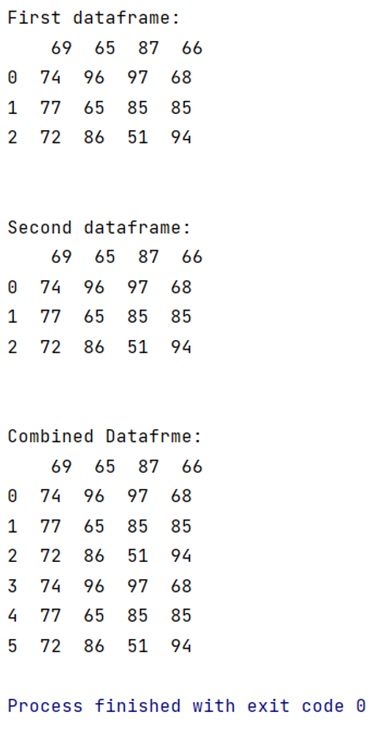
need an explanation for this answer? contact us directly to get an explanation for this answer